If you have a commercial license (not educational) you are warned that it is an educational version. Follow Below Steps.
1. Open the file.
2. Save as DXF [don't change name].
3. Close the file (important).
4. Select NO when asked to save as dwg Drawing.
5. Open the DXF file (plotstamp's gone).
6. Saveas dwg , automatically switches to a drawing and overwrites the plotstamped drawing.
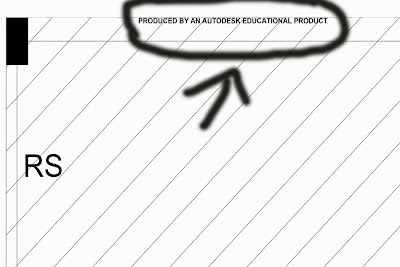
Blogger Comment
Facebook Comment